Gadget settings
Gadget menu
Mapit adopts standard JIRA gadget functionality with a menu presenting different options.
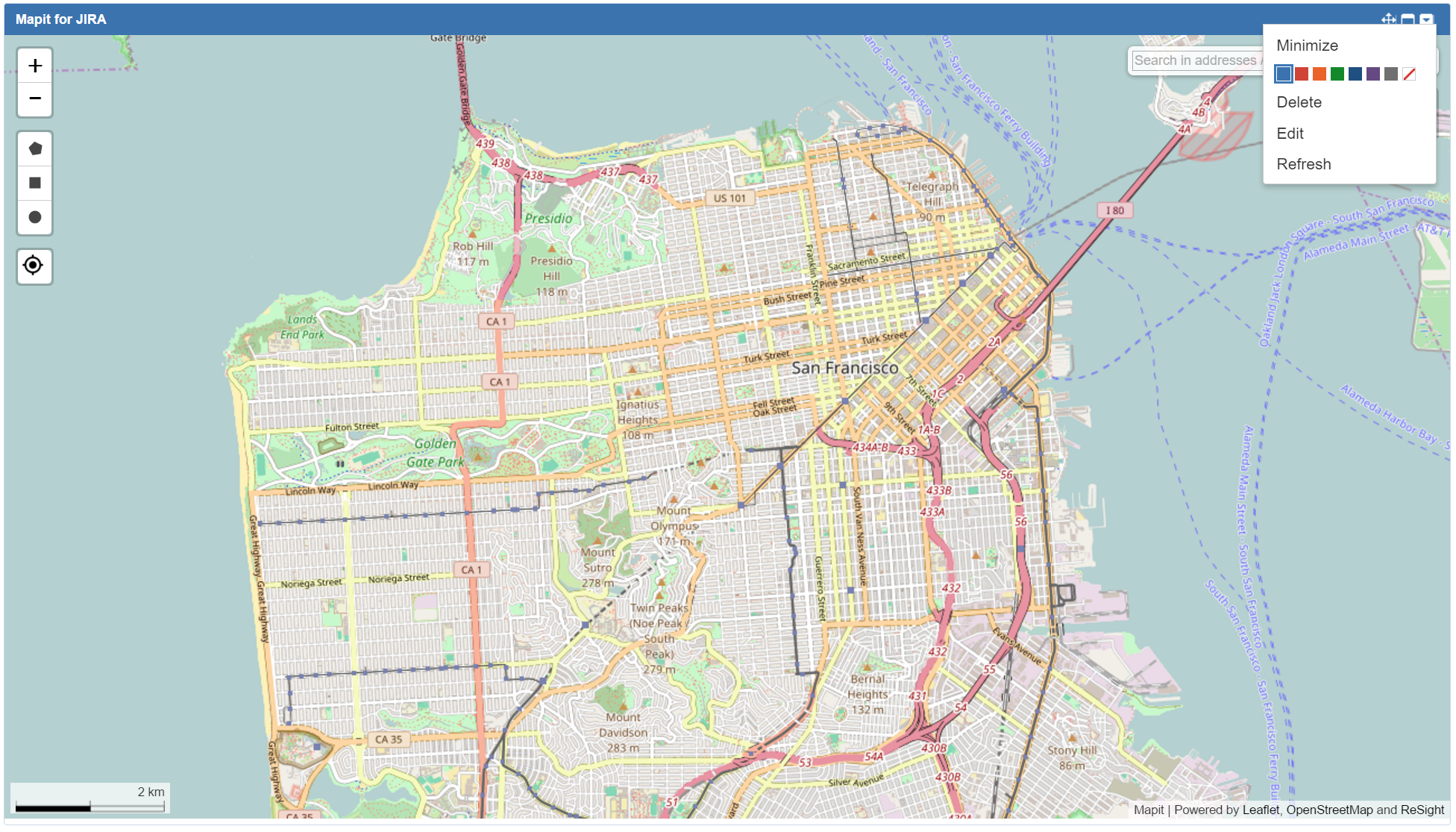
With the exception of the refresh option, these options will only be available if you are the owner of the dashboard.
Refresh
Refreshes the map content so that the latest data is retrieved from JIRA. This is handy if you want to see issue updates without having to refresh the whole dashboard page.
Edit (gadget preferences)
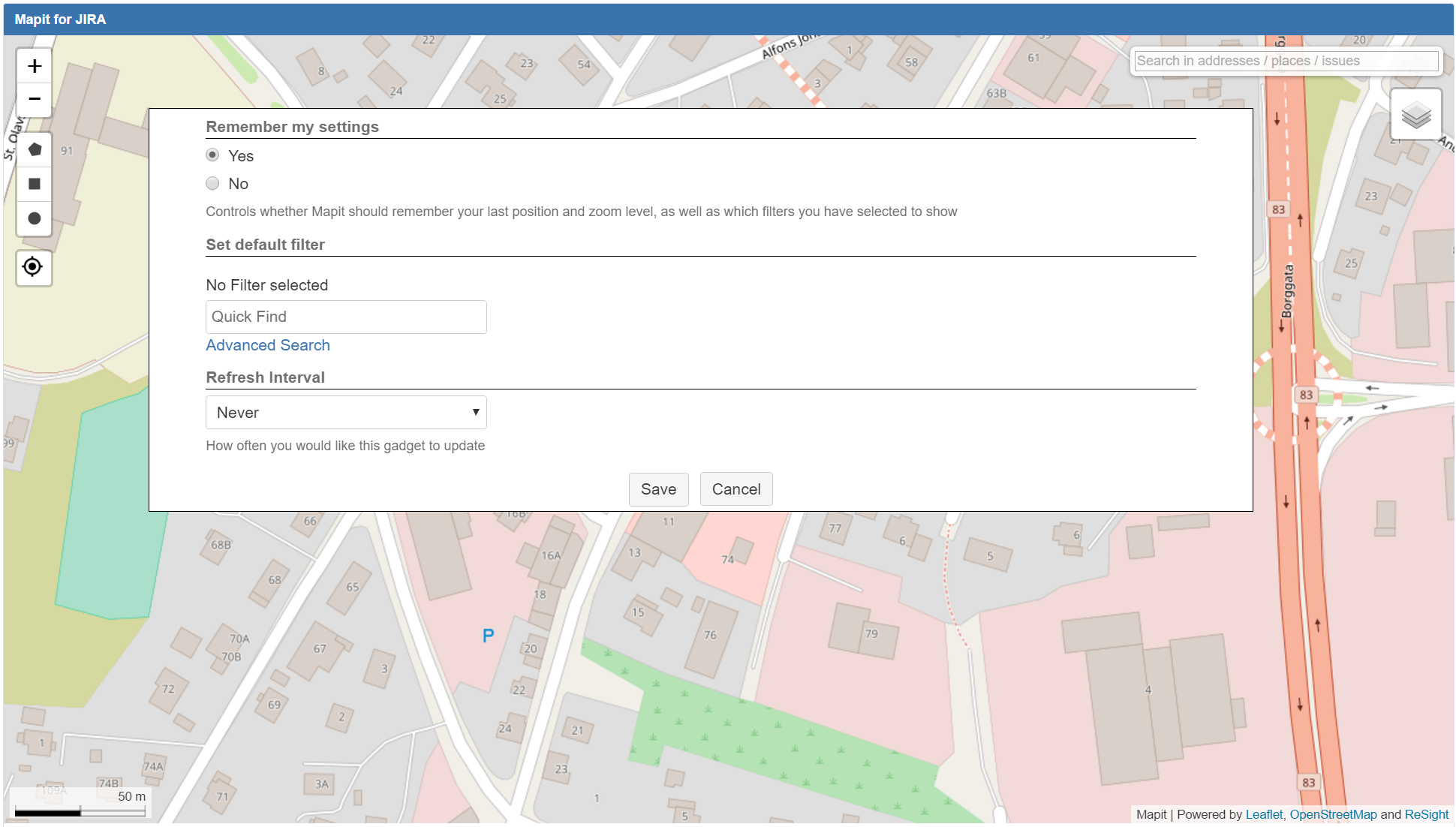
Remember my settings
This option controls whether Mapit should remember your last position and zoom level, as well as which filters you have selected to show. We recommend keeping this option enabled (Yes), and this is also the default value.
If you choose to disable this option (No), and visit some other page within JIRA before going back to the dashboard, Mapit will revert to showing the default map area/zoom level, and no filters will be selected. The default map center position and zoom level are set by your JIRA administrator.
Set default filter
Mapit automatically picks out the JIRA favorite filters of the logged in user, and lists them in the filter section of the menu. In addition, the dashboard owner can configure Mapit with a default filter. The default filter will be listed for all users that use the shared dashboard, regardless of whether they have set the filter as a favorite or not.
Remember to share the filter with the same users that you share the dashboard with.
In the gadget Edit menu, start typing to find the filter you want to set as default.
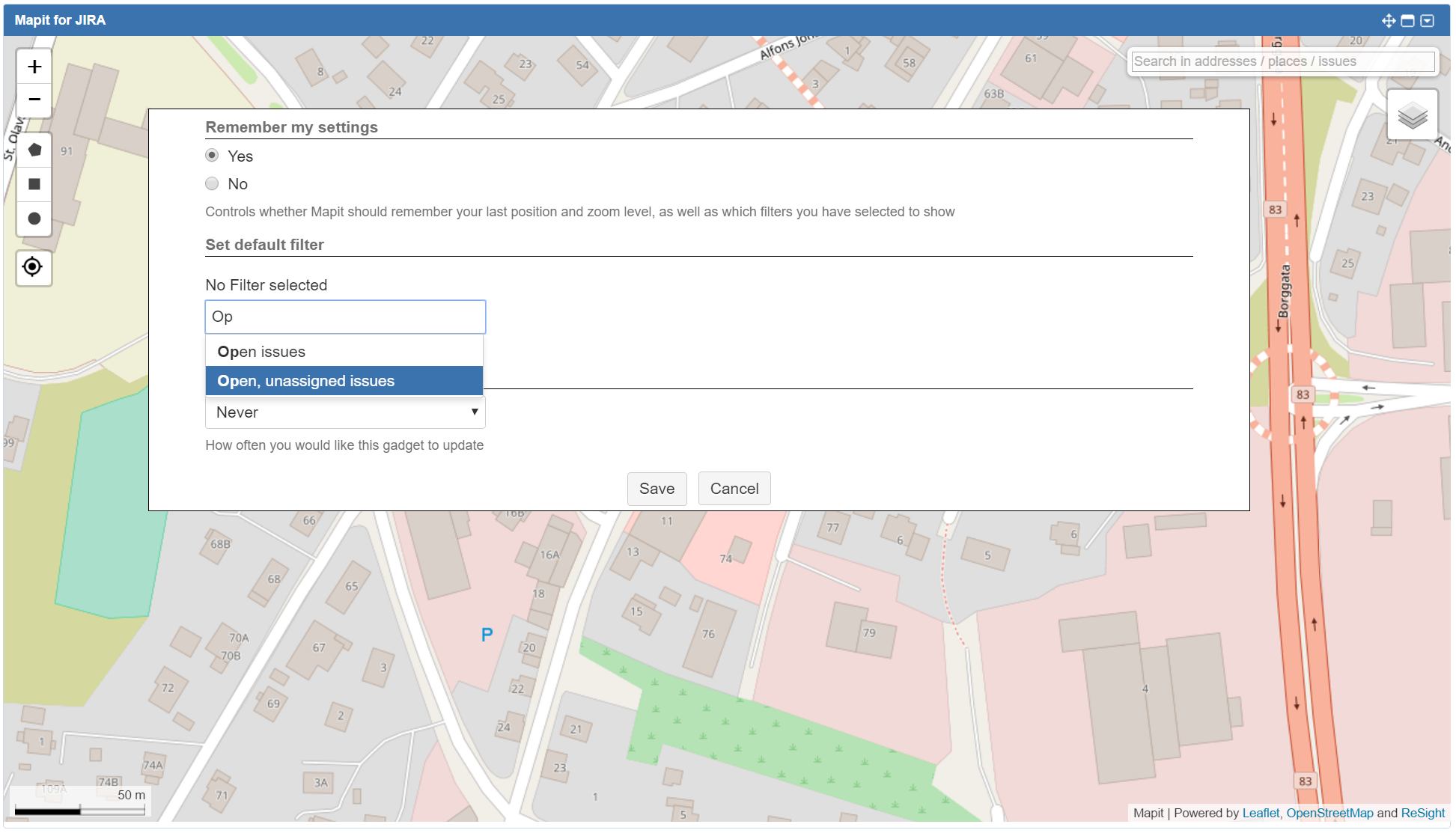
Save the settings, and click on the Mapit menu - observe that the filter you set as default, is now displayed in the filter section, pre-selected. The user's favorite filters are displayed below this.
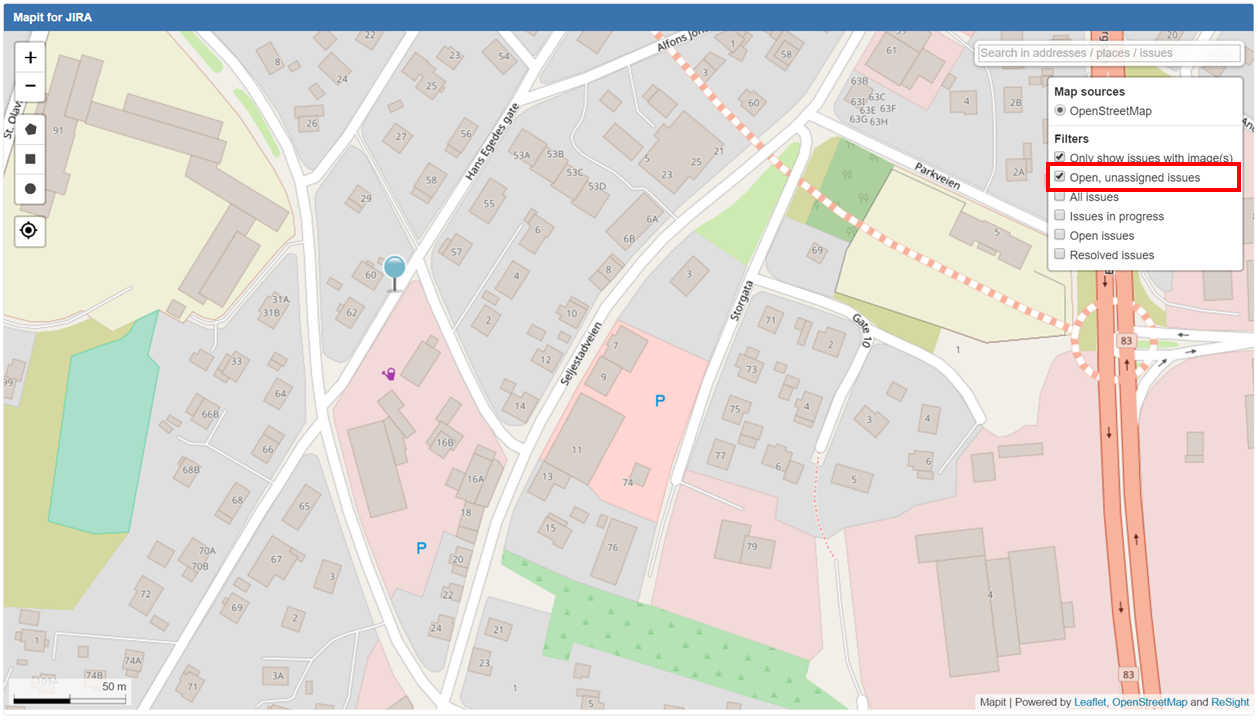
Refresh intervals
You can choose to automatically refresh the Mapit gadget at regular intervals.